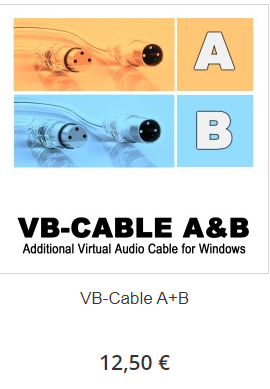Zello Gateway *Page is under construction*
I have tried a few setups for adding a Zello Gateway into the GMRSLive Hub or Node, following is my latest attempt.
First you have to have IAX DVSwitch access to your Hub or node working.
Add the following to your iax.conf file located at /etc/asterisk/
[zello] ; The stanza is the Username that will be used in the DVSwitch app
type=friend
context=zellogateway
host=dynamic
auth=md5
secret=your password ;change ‘your password’ with a password of your choice
disallow=all
allow=ulaw
transfer=no
calltokenoptional=0.0.0.0/0.0.0.0
requirecalltoken=no
Add the following to your extensions.conf file located at /etc/asterisk/
[zellogateway]
exten => 1687,1,Answer
exten => 1687,n,Playback,rpt/node
exten => 1687,n,Playback,digits/1
exten => 1687,n,Playback,digits/6
exten => 1687,n,Playback,digits/8
exten => 1687,n,Playback,digits/7
exten => 1687,n,Set(CALLERID(num)=0)
exten => 1687,n,Rpt,1687|Pv|${CALLERID(name)} ;The ‘v’ allows Voiper to be used with the mute button to act like a PTT button.
Be sure to change the 1687 with your Node/Hub number.
Restart Asterisk, now you should be able to connect to your Hub or Node with DVSwitch, username zello, password is the one you assigned to the ‘secret’ line.
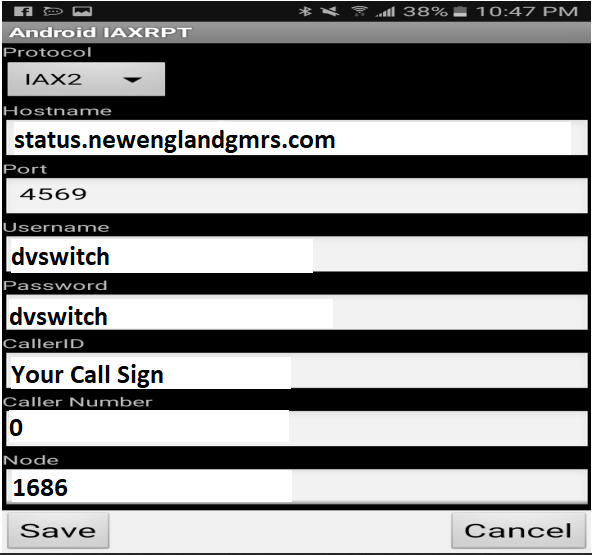
In the screen above “CallerID” should be an unused node number that was assigned to you by GMRSLive. The “Node” field is the node number of the Hub you want to connect to.
Zoiper:
I use Zoiper Free for my IAX connection to my Hub, it works fine and does not have all the nag screens to encourage you to by the Pro version like Zoiper 5.x has.
You can download it from our Library, you will find it with the “GMRSLive” files I have put together. Or you can download here.
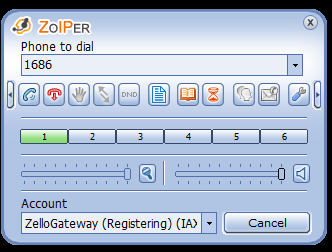
In config file below you need to enter the Server Zello is going to link to. You will also need to enter the username and password you setup as discribed at the top of this document. I would recommend the “Caller ID Name” and “Caller ID Number” be one of the free GMRSLive node numbers assigned to you by GMRSLive.com. You can put your call sign in if you want, but it will not pull the GMRSLive description for your Supermon display.
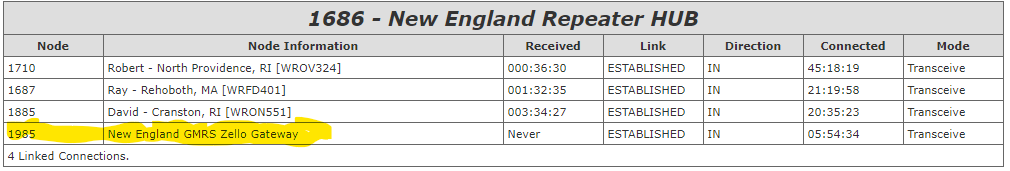
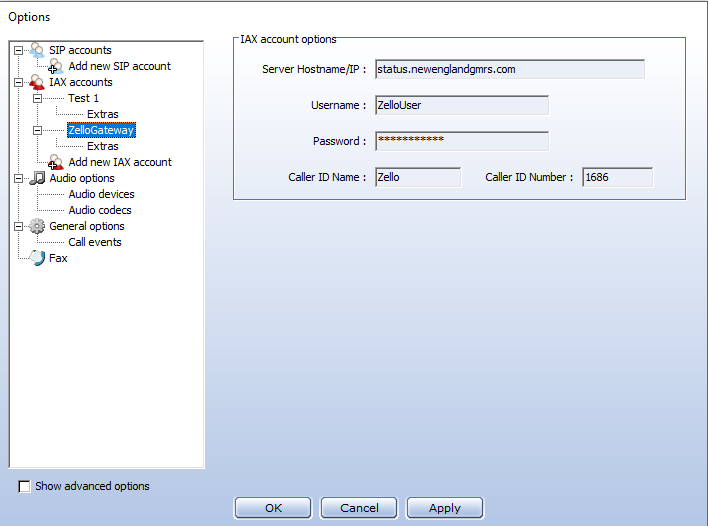
Virtual Cable: