Supermon Menu and Node Configuration
The /srv/http/allmon.ini file has the ability to add items to the top menu. As you can see below a portion of the allmon.ini file can have labels and actions for any URL local or remote. The labels can be anything, the action has to do something correctly. Suppose you wanted to add a link to Ham Radio outlet so you could buy equipment at a moments notice while viewing your node’s statue! It would look like this –
[HRO]
url=”http://www.hamradio.com”
menu=yes
You can also add custom headings with drop-down menus. The following example shows how to add a
Display Group. Each node (only a few are shown) has an entry of “system=Nodes”. Then as shown, dropdowns are created for All Nodes, Hubs, Public Nodes, Private Nodes, and Echolink Node. Each of these have a line “system=Display Group”. The screen shot below shows the resulting drop-down menu that is created.
[41760]
host=192.168.0.216:5038
user=admin
passwd=
menu=yes
system=Nodes
hideNodeURL=no
[1998]
host=192.168.0.211:5038
user=admin
passwd=
menu=yes
system=Nodes
hideNodeURL=yes
(Other node stanzas not shown)
[All Nodes]
system=Display Groups
nodes=27225,29014,29015,40561,42291,40879,41139,40961,1600,1700,41760,1998
menu=yes
[Hubs]
system=Display Groups
menu=yes
nodes=27225,29014,29015,41760
[Public Nodes]
system=Display Groups
menu=yes
nodes=42291,40879,41139,40961
[Private Nodes]
system=Display Groups
menu=yes
nodes=1600,1700,1998
[Echolink Node]
system=Display Groups
menu=yes
nodes=40561
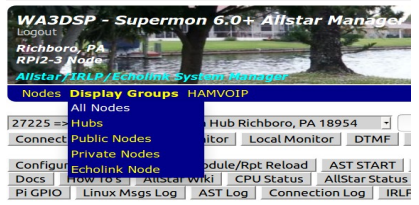
See the /srv/http/supermon/allmon.ini.example file for several more examples on configuring the allmon.ini file